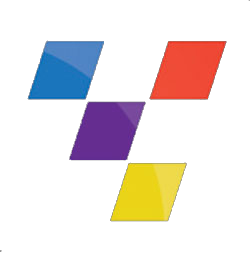- Built in 2.5 bar MAP sensor
- 2.5 bar absolute, 1.5 bar of boost
- External MAP sensors available up to 7 bar
- Up to 6D fuel and ignition mapping
- Sequential fuel and ignition delivery
- Digital triggering, all common OEM patterns
- OEM idle hardware supported – not stepper, motors use the G4 Storm
- 5D boost control with three switchable tables
- Continuous barometric correction (on board)
- QuickTune – automated fuel tuning
- Individual cylinder correction for fuel trimming and ignition timing (3D correction tables available for fuel and ignition optimisation)
- Odd-fire engines & two-strokes
- Stats recording into on-board memory
- Gear compensations tables, user selectable e.g. spark, boost etc.
- Real time selectable dual fuel, ignition and boost maps
- Sync and crank sensors can be a combination of Hall effect, variable reluctance or optical
- Boost control referenced to gear, speed or throttle position
- Up to 512k internal logging memory
- Staged injection
- Firmware updates available online (linkecu.com)
-
Brief Specification:
- Four injection drives
- Four ignition outputs
- Three analog inputs (you choose, oil pressure etc.)
- Two temperature inputs (usually water and inlet air temperature)
- Two digital inputs (e.g. vehicle speed and logging switch – you choose)
- Four auxiliary outputs (e.g. fuel pump, fans, boost control, O2 heater etc.)
- One, twenty six pin, waterproof connector
- Built in, 2.5 bar, MAP sensor
- 5V out
On Board Data Logging
The latest G4+ firmware version enables the ECUs on board data logging functionality. On board data logging is an essential feature for tuning and motor-sport diagnostics. On board data logging allows ECU information to be recorded directly to memory inside the ECU. Recorded information can be retrieved for analysis at a later stage.
All G4+ Atoms are built with 512k flash memory. The ECU can be configured to record a large number of parameters at various rates. High capacity memory allows for recording of approximately 100 parameters at a rate of 50 times per second for nearly 120 seconds. Slower rates allow for over 80 minutes of recording time.
The ECU can be configured to start recording when an external switch is turned on or based on some internal condition. Log files are independently recorded and can be retrieved without downloading the entire ECU memory.
Quick Tune
Using PCLink, QuickTune is an interactive tuning tool that assists in time efficient fuel tuning.
A graphical display of Target AFR (desired AFR) and Actual AFR (measured AFR) is provided. A dual pointer gauge allows the tuner to quickly see how close Actual AFR is to the Target AFR. QuickTune can be setup to operate over the entire fuel table or just over a particular area.
QuickTune can be used in Manual or Automatic modes. In Manual mode, QuickTune guides you to cell centering and advises you when is a suitable time to make a fuel table adjustment. With the press of a key a calculated adjustment is made. Often only one or two adjustments are required to tune each cell. In Automatic mode QuickTune does all the adjustments for you. This leaves the tuner free to operate the Dyno or perform other tuning work such as making ignition or cam angle adjustments.
Up to Six Dimensions of Fuel & Ignition Tuning
Under most circumstances a 3D Fuel Table is sufficient. RPM is typically used for one axis with load (typically represented by MAP or MGP) on another axis. The 3rd axis/dimension is the fuel zone value.
This 3D mapping will be very familiar to the average tuner and a 3D surface representing the fueling can be easily visualised or physically displayed by selecting Surface Graph.
In special cases 3D mapping may not be adequately flexible to cope with all operating parameters.
Multi-throttle, turbo charged engines typically show an example of this. With the throttle wide-open at a MAP value of, for example, 200kPa and an engine speed of 5000rpm the engine will have considerably different fueling requirements than with the throttle half open and the same MAP and engine speed. In this case the 4D Fuel Table table may be used. This second table may be spanned using throttle position on the load axis.
When a 4D/5D table is turned on, its Table Activation mode can be selected. This allows the 4D or 5D Fuel Table to become active only under certain conditions. This is useful if an external switch or switching output is required to activate the table (e.g. switching in the 4D Fuel Table and ignition when the nitrous solenoid becomes active). If the table is required to be always active, set this adjustment to Always ON.
As with all tables, 4D and 5D Fuel Tables can have their X and Y axis parameters selected and their row/column locations adjusted. To do this, click on the table and press X or Y.